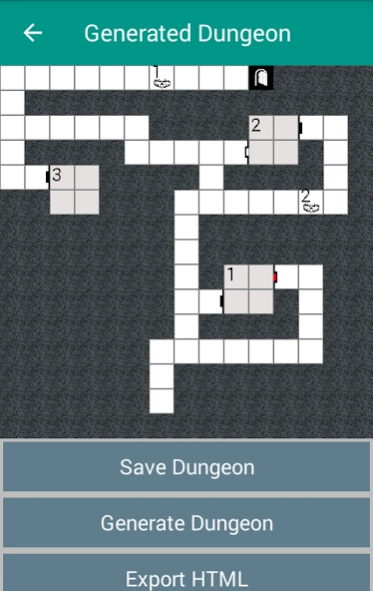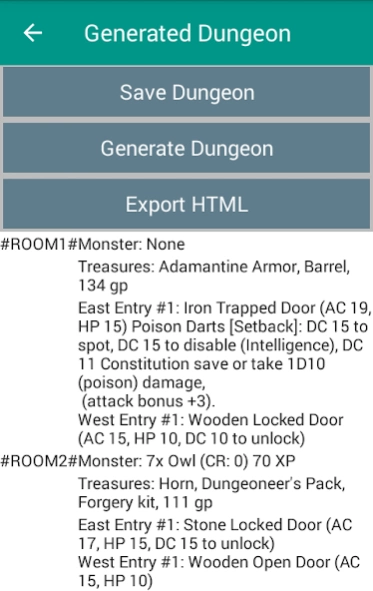Dungeon Map Generator 1.0.34
Free Version
Publisher Description
Dungeon Map Generator - Have an entire dungeon up your sleeve! Add parameters, generate with one click!
Players are wacky, but a DM always have to be prepared, even during improvisation.
You wouldn’t have thought they will storm the thieves guild hall, but they just kicked the door. They ignored your adventure hook and want to visit the mysterious crypt you have mentioned two sessions before. As the party travels they noticed an abandoned mansion a few miles away, and they decided to explore it. What can a DM do in a situation like these? What would you do?
Generate a good old dungeon on the fly with a detailed map, enemies, traps and treasure using this application!
Before dungeon generation you can specify many parameters:
- size and difficulty of your dungeon
- number and level of your players
- size and density of rooms
- number of traps
- type of monsters inhabiting your dungeon
- and more...
You also can save time during your preparations with this app. Generate a dungeon and add some details to make it perfectly fit your campaign!
Download and check out the app!
About Dungeon Map Generator
Dungeon Map Generator is a free app for Android published in the System Maintenance list of apps, part of System Utilities.
The company that develops Dungeon Map Generator is Externius. The latest version released by its developer is 1.0.34.
To install Dungeon Map Generator on your Android device, just click the green Continue To App button above to start the installation process. The app is listed on our website since 2023-10-29 and was downloaded 0 times. We have already checked if the download link is safe, however for your own protection we recommend that you scan the downloaded app with your antivirus. Your antivirus may detect the Dungeon Map Generator as malware as malware if the download link to externius.rdmg is broken.
How to install Dungeon Map Generator on your Android device:
- Click on the Continue To App button on our website. This will redirect you to Google Play.
- Once the Dungeon Map Generator is shown in the Google Play listing of your Android device, you can start its download and installation. Tap on the Install button located below the search bar and to the right of the app icon.
- A pop-up window with the permissions required by Dungeon Map Generator will be shown. Click on Accept to continue the process.
- Dungeon Map Generator will be downloaded onto your device, displaying a progress. Once the download completes, the installation will start and you'll get a notification after the installation is finished.